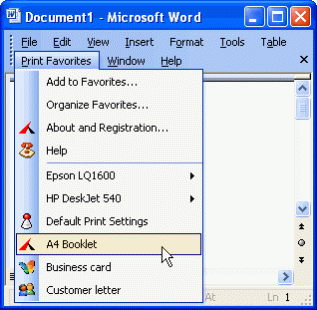Print Favorites for Word 1.5
Free Trial Version
Publisher Description
Print Favorites is a COM add-in for Microsoft Word that helps you to manipulate print-related options, boost print productivity in Microsoft Word.
If you have more than one printers connected to your computer, or if you have ever printed with different types of paper in Microsoft Word, then you know it's a pain to deal with so many print options. With Print Favorites, you now can manipulate those print options as easy as with favorites in Internet Explorer.
Print Favorites will remember each combination of different option values for you, for example, the print options for printing booklet, for report draft, for placard,etc., and printing all those materials is just one click away. Print Favorites helps you saving time, reducing printing cost.
Print Favorites adopts an easy to use way to manage those options, so each combination of those options become a favorite. In other words, each favorite is a combination of many different option values. You can create or define as many favorites as you like, and organize those favorites using a familiar Organize Favorites window just like in Internet Explorer.
The favorite name will appear under the Print Favorites menu as a menu command after you created it. To active the print options defined in any print favorite, for example "A4 Booklet", just click the corresponding menu command.
About Print Favorites for Word
Print Favorites for Word is a free trial software published in the Office Suites & Tools list of programs, part of Business.
This Office Suites & Tools program is available in English. It was last updated on 27 March, 2024. Print Favorites for Word is compatible with the following operating systems: Windows.
The company that develops Print Favorites for Word is Office-Kit.com. The latest version released by its developer is 1.5. This version was rated by 6 users of our site and has an average rating of 2.7.
The download we have available for Print Favorites for Word has a file size of 1.05 MB. Just click the green Download button above to start the downloading process. The program is listed on our website since 2004-12-01 and was downloaded 476 times. We have already checked if the download link is safe, however for your own protection we recommend that you scan the downloaded software with your antivirus. Your antivirus may detect the Print Favorites for Word as malware if the download link is broken.
How to install Print Favorites for Word on your Windows device:
- Click on the Download button on our website. This will start the download from the website of the developer.
- Once the Print Favorites for Word is downloaded click on it to start the setup process (assuming you are on a desktop computer).
- When the installation is finished you should be able to see and run the program.